

Live Controller turns any screen into an interactive control interface. Instantly manage content, apps, and devices—just like using a smart TV or Netflix.No PC needed, no hassle: just a simple, intuitive menu that’s always within reach.

Live Controller gives you direct access to content, apps, and hardware commands: all from your display. No computers, no fuss: just a clean, visual interface that works like a remote control for your digital signage.
Every card is a shortcut. Tap it, and you're done.

From the Livesignage backoffice, choose what to display: playlists, apps, images, or scenarios. Organize everything into folders, so it’s always at your fingertips.
Assign colors, icons, backgrounds, and names to your folders to make the interface simple, clear, and easy to recognize for anyone using the controller.
Connect Live Controller to your touch display or use a remote control: you’ll see an interactive menu, ready to use, just like Netflix.
Instantly trigger the content or hardware actions you need on one or more displays. All it takes is a single tap or remote click.
Live Controller is the universal solution to manage digital content on any type of display, touch or non-touch. Thanks to compatibility with infrared remotes and directional keypads, you can easily browse folders, launch playlists, or trigger complex setups with a single click, no computer needed.
The interface automatically adapts to the screen orientation, vertical or horizontal, and works seamlessly across formats and environments.Whether you're managing a single screen or an entire network, Live Controller keeps things simple with an intuitive menu that’s always accessible.
No tech skills required: it’s fast, easy, and ready for everyone.
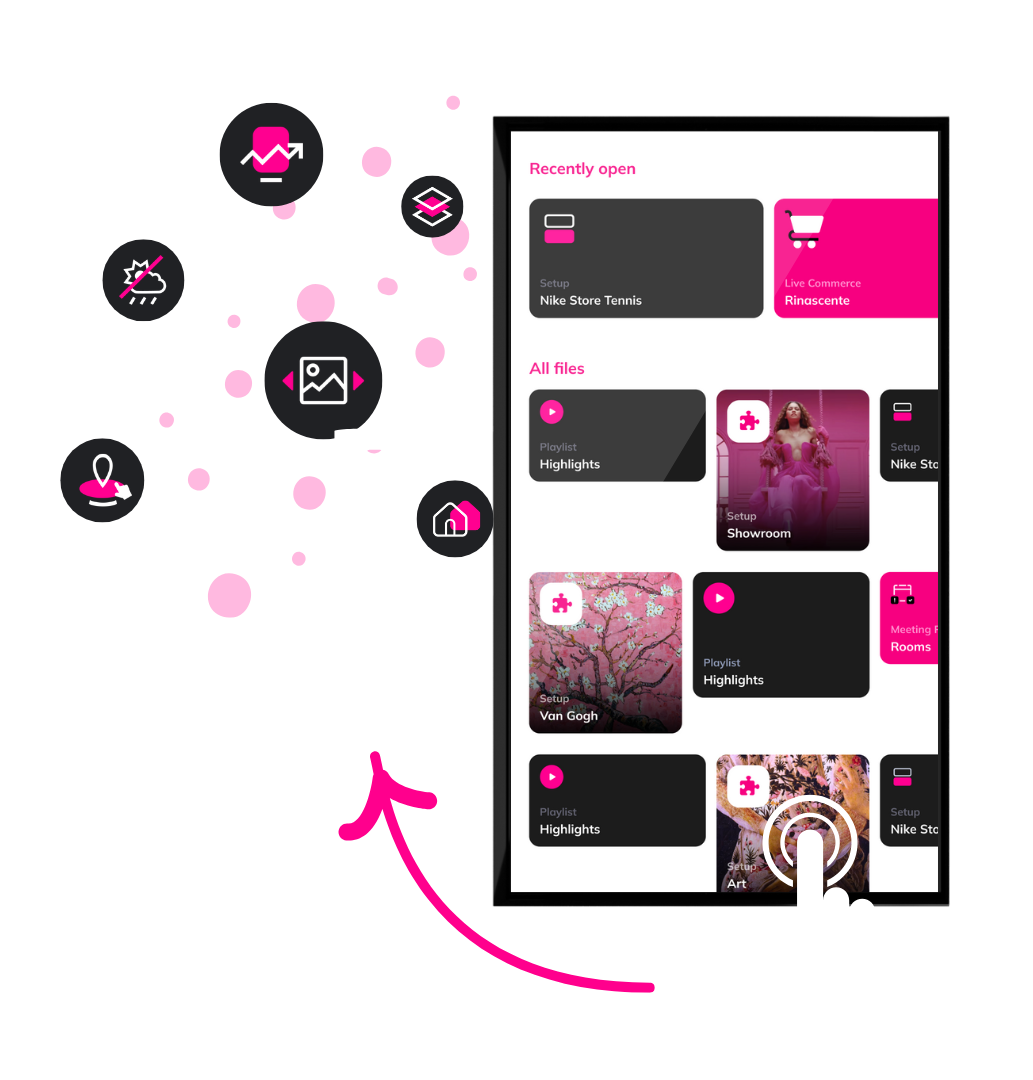
Whether it’s a store, an event, a school or a corporate space, Live Controller works everywhere. The app adapts to any environment and screen type, offering a single interface to manage content and devices in real time.
You can launch promotions in-store, manage screens at a trade show, or display information in a classroom or office, all in a simple, flexible way, with no computer required.
